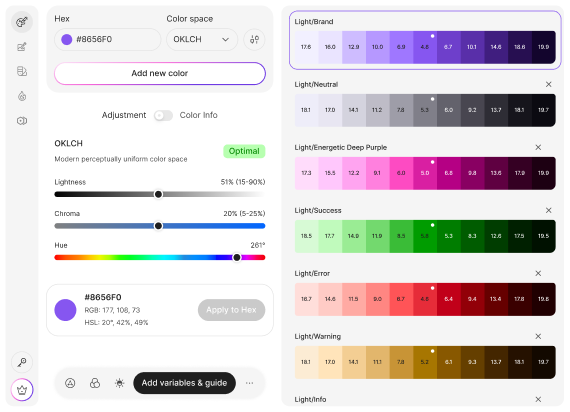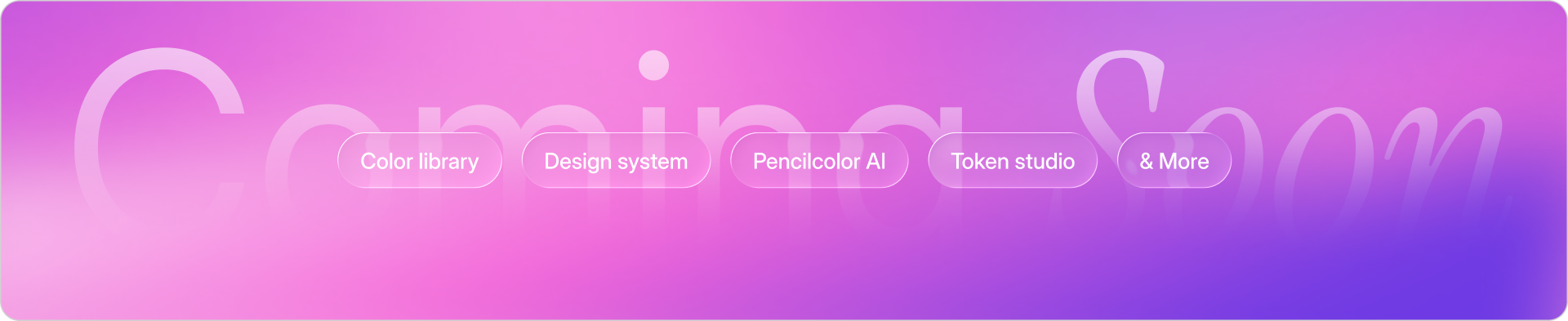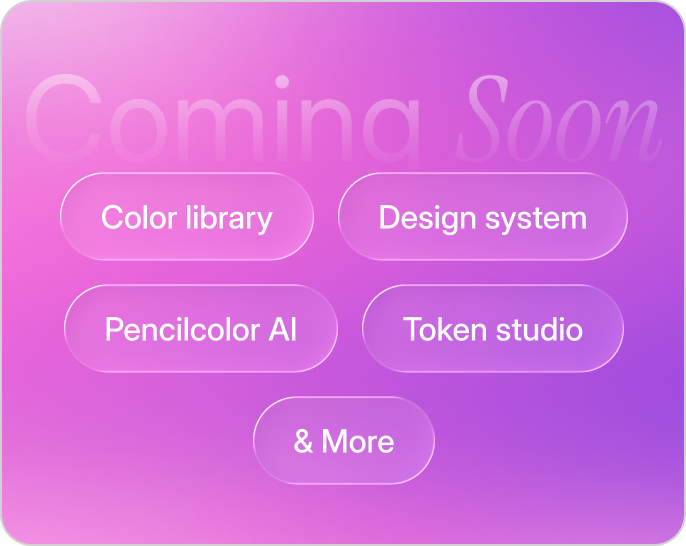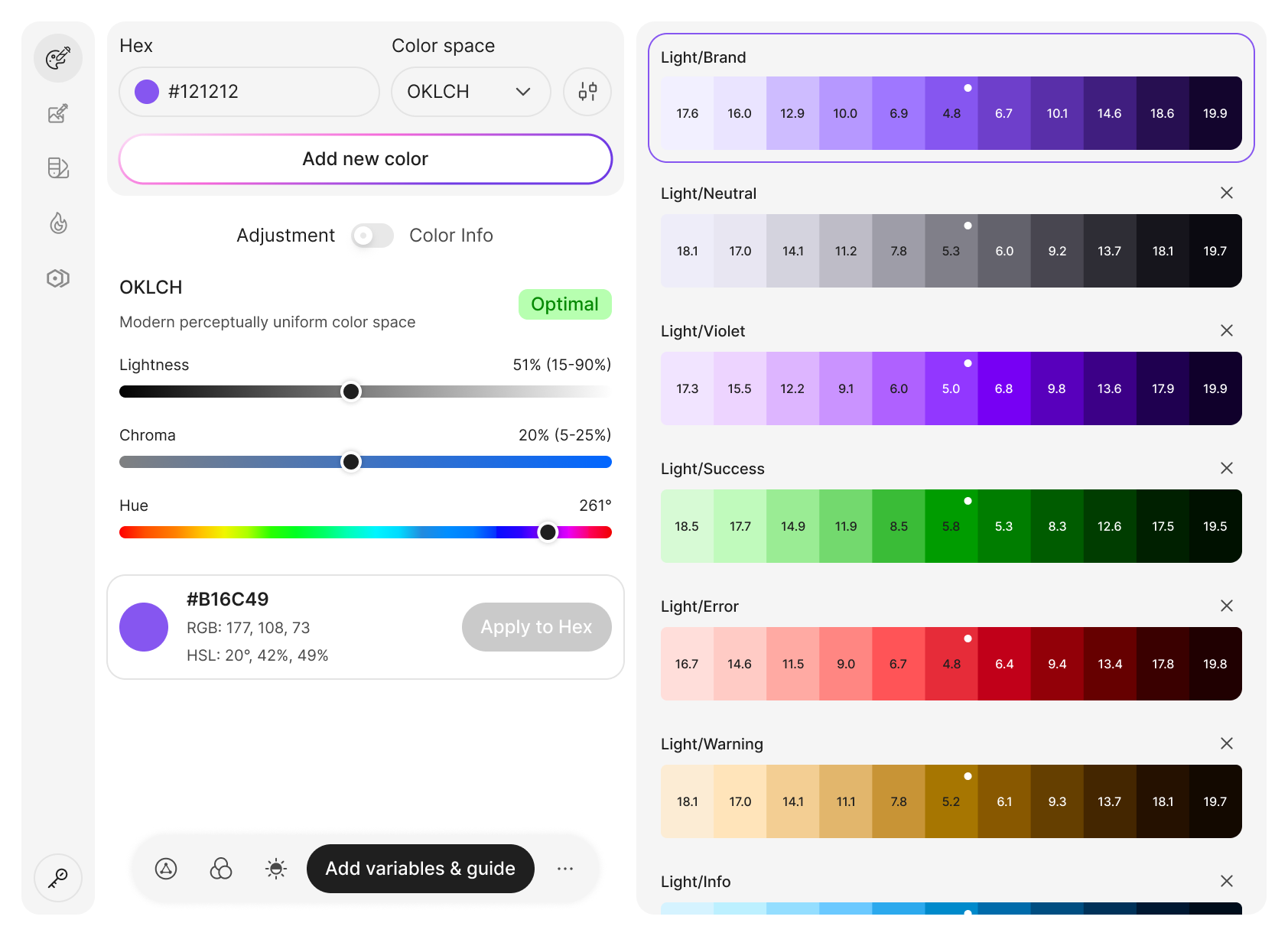Tired of Wrestling With Colors?
How Pencil Color Fits Into Your Workflow
Pick Your Base Color
Refine & Validate
Generate & Export
Why Designers & Developers Love PencilColor?
Smart palette generation
Harmony system
Functional, neutral, brand & custom
Theme management
Accessibility (WCAG/APCA)
Intelligent naming
Advanced controls
Variables & style guide (Figma‑native)
Exports & output
Designed for Designers & Developers
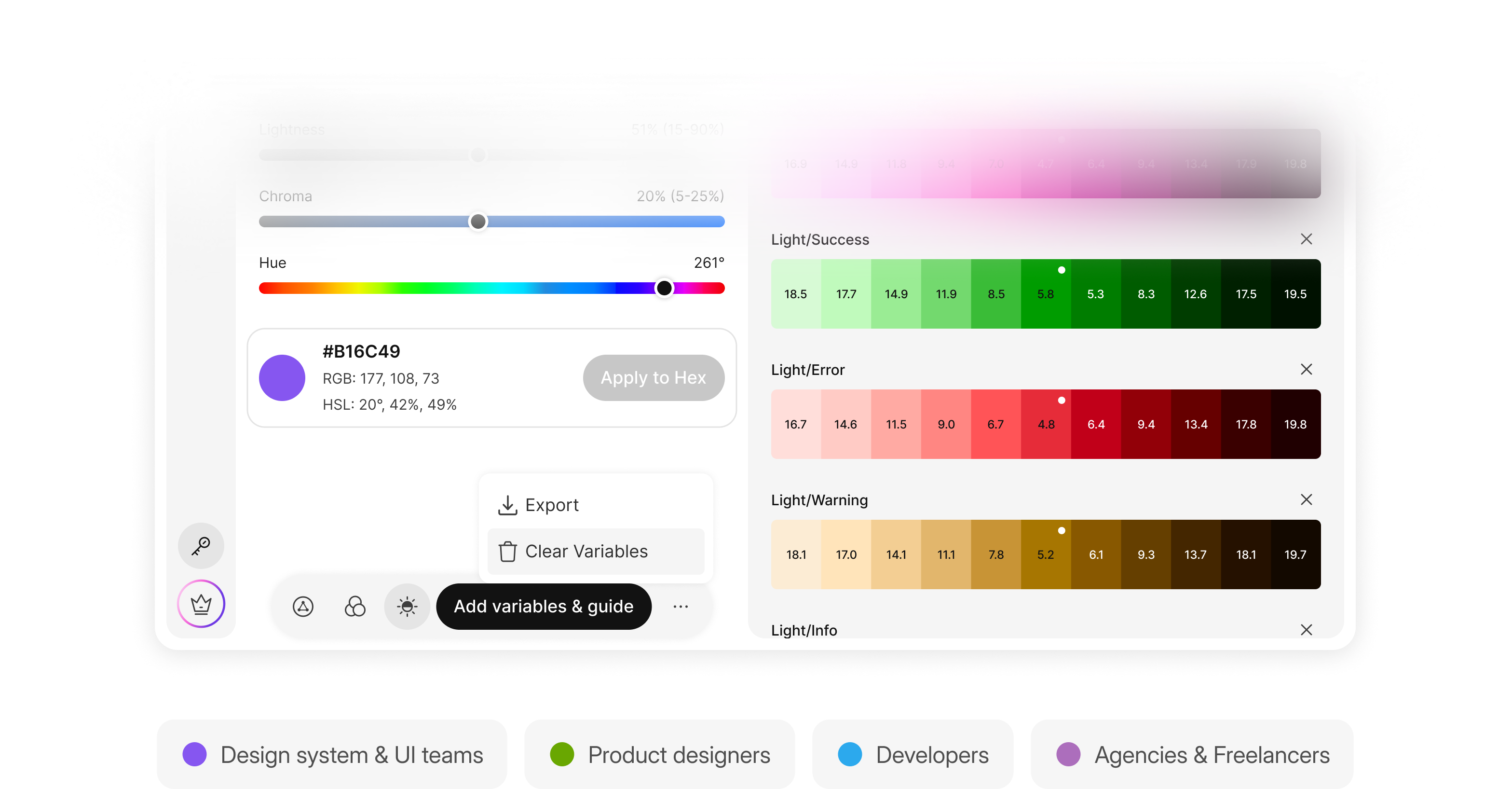
Got Questions About PencilColor?
Do I have to use OKLCH?
No. We recommend it for visual consistency, but you can also start from familiar inputs; PencilColor handles conversions.
Will colors be accessible?
We surface WCAG/APCA badges and help you tune lightness/chroma until they pass.
What if a color is out of gamut?
We flag it and apply gamut‑aware mapping.
Can developers use the outputs directly?
Yes, export CSS/SCSS/JSON/Tailwind/Swift/Android.
What happens if I change variables later?
The style guide stays linked to your primitives; updates flow through.